Section 4410 Preschool Committee on Preschool Special Education (CPSE)
Administrative Costs
(Screens DQDAT, DDADM and DQDAD)
STAC ONLINE SYSTEM (EFRT) INTRODUCTORY TOPICS
A User Guide for School Districts and Municipalities
Section 4410 Preschool
CPSE Administrative Costs
Claiming Instructions
Section 4410 of NYS Education Law authorizes school districts to receive reimbursement from counties for reasonable and necessary CPSE administrative costs incurred for preschool students.
These instructions outline how school districts can claim (through their municipality) administrative costs incurred for each eligible preschool child served.
The NYSED STAC and Medicaid Unit requires school districts to record administrative expenses in the State Aid Management System (SAMS) (via Schedules 31-34 of their district ST-3 form) for a given school year. The STAC and Medicaid Unit extracts this information from the SAMS system and uploads to the EFRT online system.
To begin:
- Go to the STAC homepage at https://www.oms.nysed.gov/stac/
- Click on the "EFRT Online Sign-In" button on the left hand side of the screen.
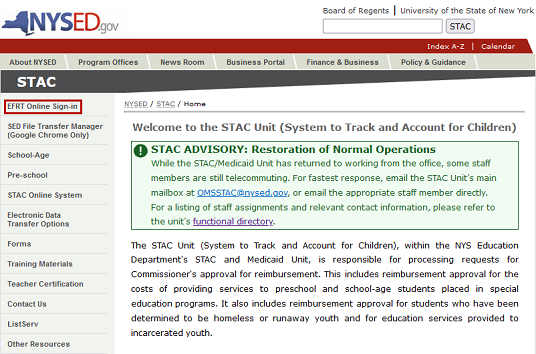
- You will be advanced to the "WELCOME" online screen.
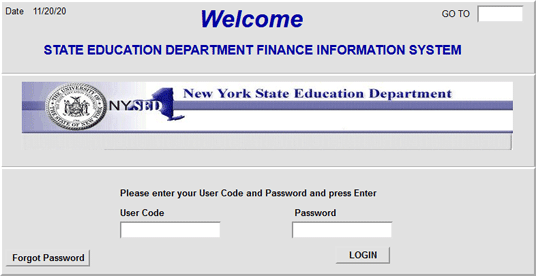
- Enter the case-sensitive confidential Usercode and password.
ACCESSING PRESCHOOL CHILD LISTING (DQKID)
The DQKID screen allows municipalities and districts to view the child information used to calculate CPSE administrative costs for a specified school year (and can also be accessed by municipalities via FTP file through the SED File Transfer Manager).
To VIEW the child listing screen (DQKID):
- Enter DQKID in the GO TO box located at the top right-hand corner of the screen and press ENTER on your keyboard or select DMNAC then DQKID screen from the DMNUM or DMNUP (municipalities) main menu.
- Select SCHOOL YEAR
- Enter municipality/school district code
- Click GET RECORDS to view data.
- To return to the main menu enter DMNUM or DMNUP (municipalities) in the "GO TO" box.
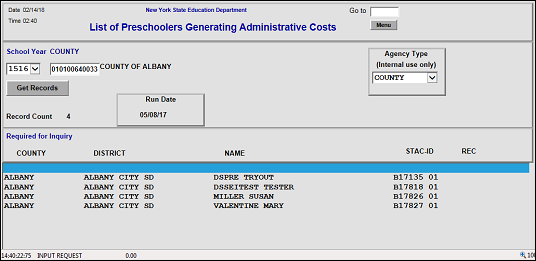
DISTRICTS ONLY (Municipalities - Skip to next section)
ACCESSING THE ADMINISTRATIVE COST LISTING SCREEN (DQDAT)
The DQDAT screen is used by the school district to view the Administrative Cost Listing (ACL):
To access the DQDAT screen:
- Enter DQDAT in the GO TO box located at the top right-hand corner of the screen and press ENTER on your keyboard or select DMNAC then DQDAT from the DMNUM main menu.
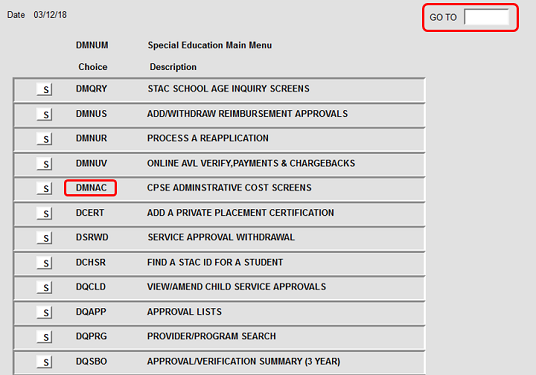
To REVIEW the district Administrative Cost Listing data for a specific year:
- Select School Year
- "District" should be auto-filled
- Click "GET PROVIDERS"
- The district Administrative Cost Listing will appear with corresponding amount billable to the appropriate county
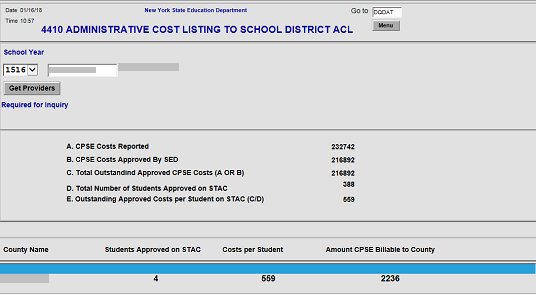
ACCESSING 3-YEAR
COMPARISON
SCREEN (DQDAD)
The DQDAD screen is used by districts to view administrative cost data for CPSE administrative costs for current and prior two-years of data.
To VIEW 3-year comparison screen (DQDAD):
- Enter DQDAD in the GO TO box located at the top right-hand corner of the screen and press ENTER on your keyboard or select DMNAC then DQDAD screen from the DMNUM main menu.
- Select SCHOOL YEAR
- DISTRICT should be auto-filled
- Click either "One Year Selected" or "Year Selected and Prior 2 Years" to view data (currently only one year of information is available)
- Click INQUIRE
- To return to the main menu enter DMNUM in the "GO TO" box.
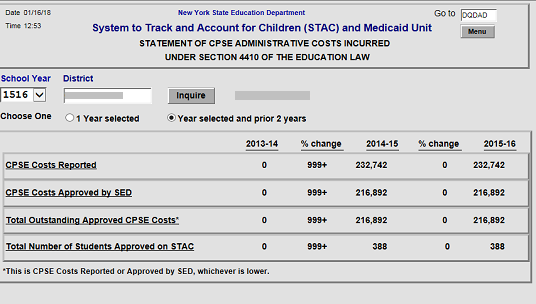
MUNICIPALITIES ONLY
ACCESSING THE CPSE ADMINISTRATIVE COST AVL (DDADM)
The DDADM screen, 4410 School District Outstanding Administrative Costs (or CPSE Administrative Cost AVL), allows municipalities to claim approved CPSE Administrative Costs (that have been paid to school districts) for a specified school year.
To VIEW/COMPLETE the AVL screen (DDADM) for a specific year:
- Select "School Year"
- "County" should be auto-filled
- Click INQUIRE
- ENTER "Date Billed by District", "Amount Paid to School District", and "Date Paid to District" as appropriate (if there are multiple pages, click "next" to view)
- Select SUBMIT button at bottom of screen once data has been entered
- To return to the preschool main menu, enter DMNUP in the GO TO box.
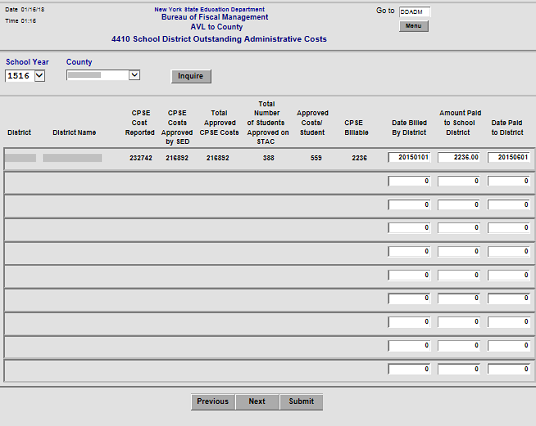
Data added/edited must be certified by completing the Electronic Signature process. To access,
select “CPSE Admin Signature” from the electronic signature page. If you are new to the electronic
signature process you may view instructions via this link:
https://www.oms.nysed.gov/stac/preschool/AVL/electronic_signature_avl.pdf
![]()
ACCESSING CPSE ADMINISTRATIVE COST REPORTS
(AND ASSOCIATED .TXT FILES)
EFH802 (Preschoolers Generating Administrative Costs)
EFH805 (Reimbursement for CPSE Administrative Costs)
Access to the SED File Transfer Manager may be used to view or download CPSE Administrative Cost reports. The following is the link to apply for access:
After receiving an SED FTM User Name and Password, click on the link below and Login:
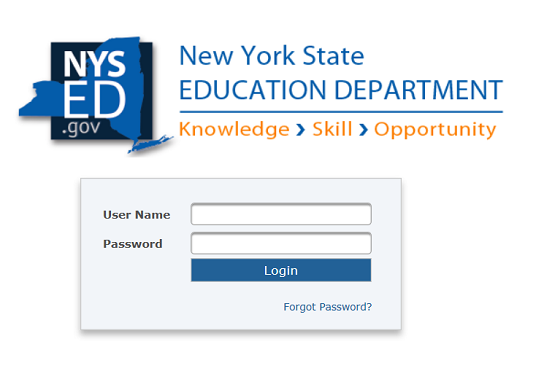
- Navigate to your county’s folders within the SED File Transfer Manager.
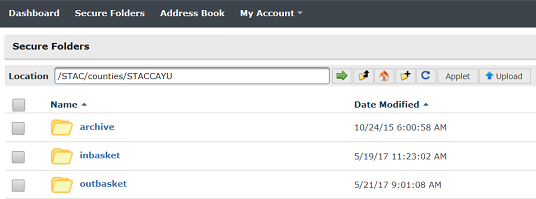
- Open your county's outbasket.
- The outbasket will contain 2 text files and 2 excel files:
DistrictName_EFH802_201516.txt
File contains the List of Preschoolers Generating Administrative Cost found on DQKID
DistrictName_EFH802_201516.xlsm
File contains the List of Preschoolers Generating Administrative Costs Report- Open the file
- Click on Enable Editing

- Click on Enable Content

- The Report is now ready to view or print
Note: The below data will be available to the county once payment data is generated.
DistrictName_EFH805_201516E.txt
File contains the calculated data used for the EFH805 Report
DistrictName_EFH805_201516.xlsm
File contains the Reimbursement for CPSE Administrative Expenses Report- Open the file
- Click on Enable Editing

- Click on Enable Content

- The Report is now ready to view or print