Online User Reauthorization
STAC ONLINE SYSTEM (EFRT) INTRODUCTORY TOPICSA User Guide for School Districts and Municipalities
Overview: These instructions outline how a School District Superintendent or Authorized Municipality Representative can utilize the XTEND screen to re-verify or suspend STAC online users.
I. Access the XTEND screen
- Go to the STAC homepage at https://www.oms.nysed.gov/stac/
- Click on the “EFRT Online Sign-In” button on the left hand side of the screen.
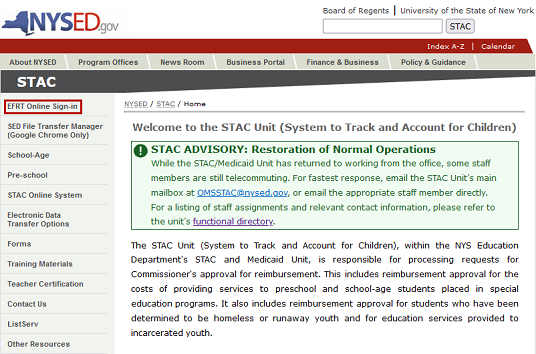
- You will be advanced to the “WELCOME” online screen.
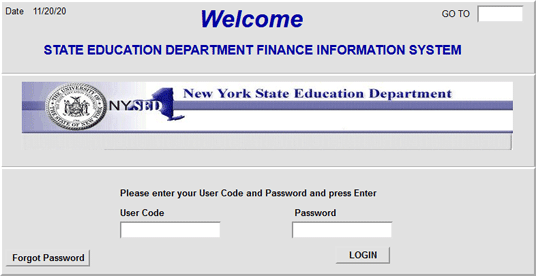
- Enter the case-sensitive confidential Usercode and password.
- If it has been more than six months since you’ve last accessed EFRT, you may be required to change your password. If a new password is required:
- Enter the password from the letter you received as the Old Password.
- The new password you select should be exactly eight characters, no more and no less. Six letters followed by two numbers works best.
- District Superintendents will be advanced to the “DISTR” screen and Municipality
Representatives will be advanced to the “CNTRY” screen.
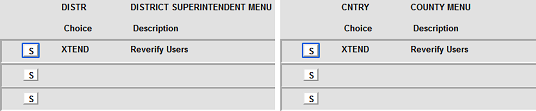
- Click on the "S" to the left of the “XTEND” Choice.
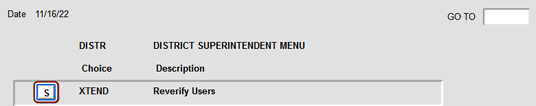
- You will be advanced to the XTEND online screen. A list of all active (and recently
suspended) STAC system online users for your school district/county will
appear on the XTEND screen. This list will include school/county users, incarcerated
youth (IY) users, and consultants. This screen also contains all suspended users for your
school district/county for the past two years.
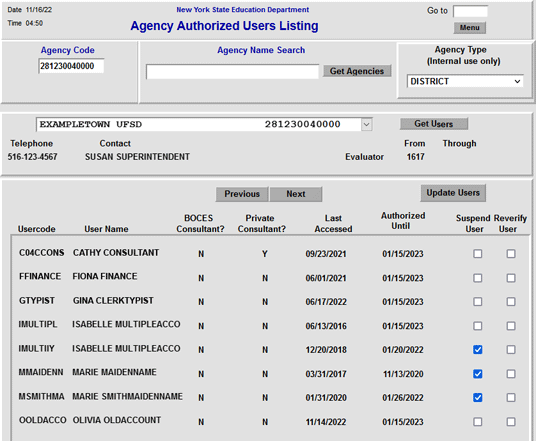
II. Suspend & reauthorize existing users
School District Superintendents/Authorized Municipality Representatives/Authorized Provider Representatives have the following options on the XTEND screen. Note that users can be suspended, reverified, or reactivated individually or as a group. For the updates to be processed on STAC online system, you must click on the “Update Users” button.
- “Suspend User”
Action: Place a check mark in the box under the “Suspend User” column for the appropriate user. Repeat action for all users to be suspended. Once the appropriate users have been suspended, click on the “Update Users” button.
Result: This immediately prevents a user from accessing the STAC Online (EFRT) System. - “Reverify User”
Action: Place a check mark in the box under the “Reverify User” column for the appropriate user. Repeat action for all users to be reverified. Once the appropriate users have been reverified, click on the “Update Users” button.
Result: This immediately reauthorizes user through January 15, 2024. - “Reactivate a Suspended User”
Action: Removing the checkmark under the “Suspend User” column, and place a checkmark in the “Reverify User” box. Repeat action for all suspended users to be reactivated. Once the appropriate users have been reactivated, click on the “Update Users” button.
Result: This immediately reauthorizes user through January 15, 2024. - No action taken
Action: No action taken
Result: User’s rights will be suspended and user will be unable to access to the STAC Online (EFRT) System after January 15, 2023.
III. FINAL ACTION: Confirm users have been reauthorized
After all users have been appropriately reviewed and/or updated, click on “Update Users” on the
top right hand side of the screen. Please review the “Authorized Until” column on the XTEND
screen and confirm that the “Authorized Until” dates for these users have been updated to
January 15, 2024.
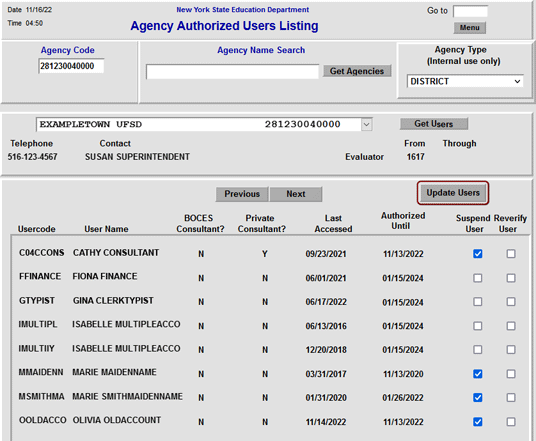
IV. Additional Notes
- Year-Round Process
The XTEND online screen is open year-round for District Superintendents/Authorized Municipality Representatives to suspend/reverify their users as necessary. Please keep the Superintendent’s/Municipality Representative’s Usercode and password (assigned solely for this process) in a confidential folder for use throughout the year. - New STAC Online Users
The XTEND screen cannot be utilized by District Superintendents/Authorized Municipality Representatives/Authorized Provider Representatives to add new STAC online users. The paper process for new users to apply for a Usercode and password to the STAC online system remains the same. New users must complete and forward to the STAC/Medicaid Unit a signed "Request Form for Online Access to the STAC Database". Please contact OMSSTAC@nysed.gov if you have any questions regarding this process.