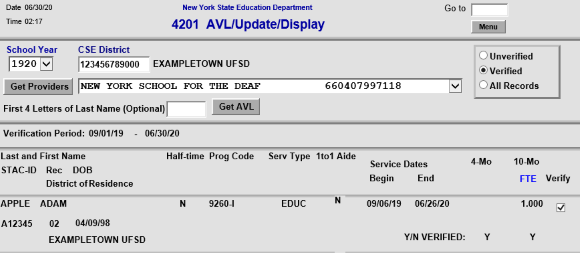Online Verification of 4-Mo. and 10-Mo. State-Supported §4201 Placements (DVSSY)
STAC ONLINE SYSTEM (EFRT) SCHOOL AGE VERIFICATIONA User Guide for School Districts
I. Overview
This screen is used by school districts to verify reimbursement approval for students attending State-supported §4201 schools. Between January 1 and June 1, this screen will allow districts to verify tuition costs incurred during the preceding four-month September to December period. Between July 1 and December 1, this screen will allow districts to verify tuition costs incurred during the 10-month September to June period from the prior year.
For students with 10-month placements at a State-supported §4201 school, districts are entitled to receive 100% reimbursement for the costs of tuition, less their basic contribution. Reimbursement is only available for students whose STAC approvals are verified online prior to the annual December 1 verification deadline.
II. Online Instructions for Verifying the 4-Month Period
- Log onto the EFRT system.
- Navigate to the online screen DVSSY (4201 AVL / Update / Display).
- Select the appropriate "School Year" from the dropdown menu. The screen will default to select "Unverified" records, as shown by the radio buttons at right.
- The CSE District will be pre-filled with your district’s 12-digit BEDS code
- Click the Get Providers button. Select one of the available options.
If a desired §4201 school is missing from the dropdown list, please contact
the STAC Unit.
- Once a provider has been selected, click the Get AVL button.
- A list of students attending the selected school will appear. Note that both the Verification Period and blue-colored text "FTE" show that verification is only open for the 4-month (September - December) period.
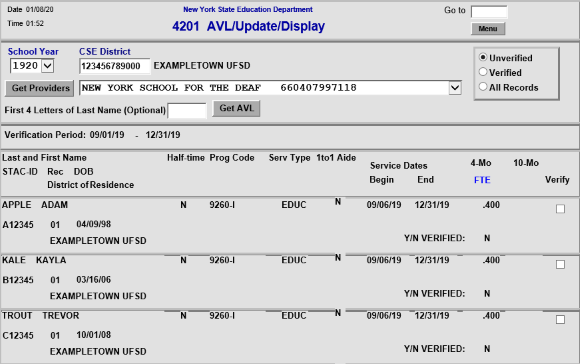
- Review the information presented. For each record, districts should review the students' personal information (name, STAC ID, date of birth), service type (day/residential), and service dates for accuracy. If any information needs to be updated, please contact the STAC Unit.
- For each record that has been reviewed for completeness and accuracy, districts should mark the checkbox in the rightmost Verify column on the list and click the Submit button at the bottom.
- Records that have been successfully verified will disappear from the list of unverified records. Record selection can always be toggled from "Unverified" to Verified" by marking the corresponding radio button in the top right-hand corner.
- If any records any missing from the list, please contact the STAC Unit.
- Repeat steps 6 through 11 until all the records associated with each §4201 school have been verified.
- When complete, select the "Verified" radio button. All verified students will show a "Y" under the 4-Mo column and the adjacent Verified box should be checked.
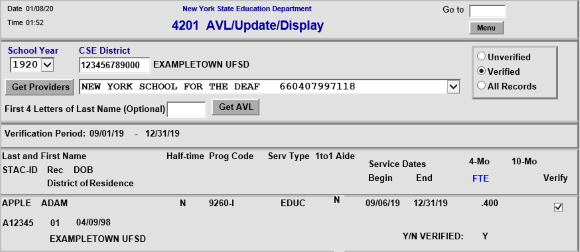
III. Online Instructions for Verifying the 10-Month Period
- Follow steps 1 through 6 from the instructions above.
- After pressing the Get AVL button, a list of students attending the selected school will appear. Note that both the Verification Period and blue-colored text "FTE" show that verification is only open for the 10-month (September - June) period.
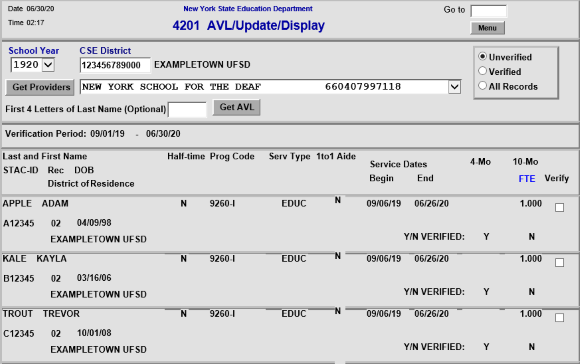
- Follow steps 8 through 12 from the instructions above.
- When complete, select the "Verified" radio button. All verified students will show a "Y" under the 10-Mo column and the adjacent Verified box should be checked.