Reapplication Instructions:
Public High Cost Ten-Month
Placements
(Screen DRPUB)
STAC ONLINE SYSTEM (EFRT) REAPPLICATIONS
I. Overview
This screen is used by school districts to re-apply for reimbursement approval for Public High Cost 10-Month Placements.
Each spring, the STAC/Medicaid Unit issues reapplications based on the current year’s reimbursement approvals. If a student did not have a current year approval on the STAC Online (EFRT) System by the announced date, a reapplication for the subsequent school year would not have been generated. If a reapplication was not generated, the new approval for the upcoming school year must be manually added on DSPUB.
II. Accessing the STAC Online System
- Proceed to the STAC Unit website at: https://www.oms.nysed.gov/stac/
- From the navigation menu on the left, click the “EFRT Online Sign-In” link.
- Log in using your assigned Usercode and password.
III. Retrieving available reapplications
- From the Special Education Main Menu:
either enter DRPUB in the “GO TO” box located in the top-right corner of the screen and hit Enter on your keyboard
or select the DMNUR PROCESS A REAPPLICATION MENU option and then select the DRPUB PUBLIC HIGH COST REAPP (10 MONTH) option from the reapplication menu. - The DRPUB Public Excess Cost Reapplications (10-Month) screen will load. Select the upcoming school year from the School Year dropdown menu.
- Your CSE District SED Code will be pre-filled based on your Usercode.
- Click the Get Providers button, and then select a provider from the Education Provider dropdown menu.
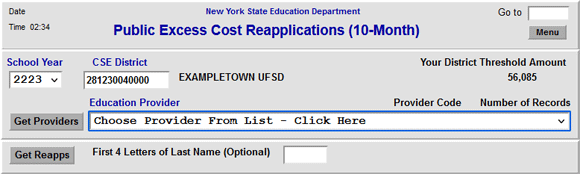
- Click the Get Reapps button.
- Enter the first 4 letters of Last Name to retrieve specific students or leave blank to retrieve list from beginning.
IV. Submitting reapplication requests
Displayed will be the list of student(s) who generated a reapplication for the education provider you selected. The student’s STAC ID, Name, Education program will be shown. The student list is continuous with 10 students displayed on the screen.
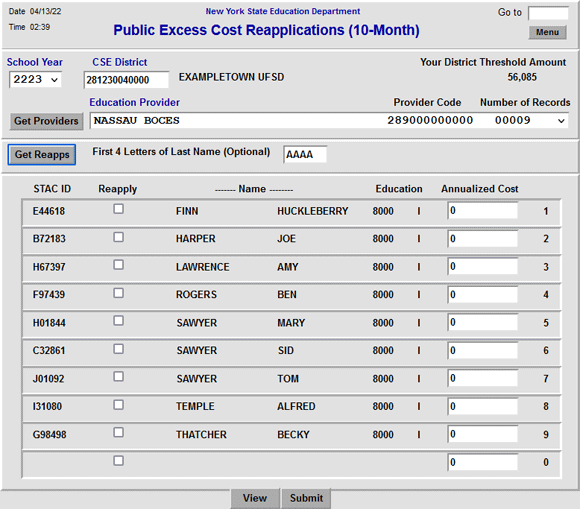
- To submit reapplications for student(s) on the selected page, check the Reapply box for each student continuing in the same placement.
- Enter your best estimate for the total cost of the student’s IEP-mandated 10-month special education services in the Annualized Cost box. Only reapply students whose costs are anticipated to exceed the threshold amount shown.
- Click the Submit button.
- Once a student has been reapplied for the selected school year, the student will no longer appear on the reapplication list.
- To view the reimbursement approvals, retrieve each student’s STAC Child Service Profile on the DQCLD screen.
- To retrieve a list of students for a different education provider, select a new provider from the Education Provider dropdown and click Get Reapps.